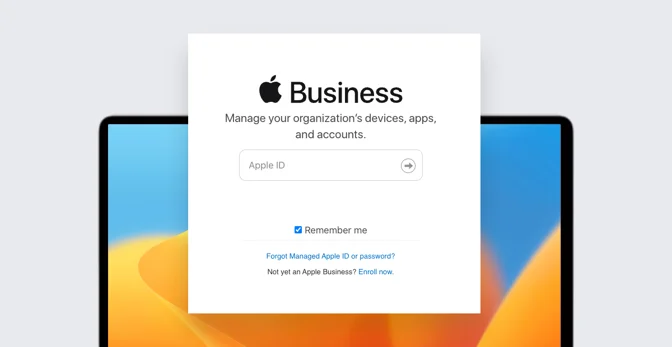Mastering the Apple Business Manager Login: A Comprehensive Guide
In today’s technology-driven business environment, managing company resources is more crucial than ever. Apple Business Manager (ABM) is a robust platform that simplifies the deployment and management of Apple devices and apps across a corporate landscape. This article delves into the essentials of ABM, focusing specifically on the “Apple Business Manager login” process, which ensures a smooth and secure experience.
Understanding Apple Business Manager
Before logging in, it’s essential to understand Apple Business Manager (ABM) and how it can benefit your organization. ABM is a cloud-based portal that integrates with the Device Enrollment Program (DEP) and Volume Purchase Program (VPP), allowing IT administrators to oversee Apple devices and applications centrally. This system is invaluable for organizations looking to streamline device management, deploy applications seamlessly, and enhance overall operational efficiency.
Key Features of Apple Business Manager
- Device Enrollment: This feature automates the enrollment and supervision of devices during setup, saving time and ensuring that each device is configured according to your organization’s requirements.
- Volume Purchasing: Purchase and distribute apps and books in bulk, enabling easy distribution of resources to team members.
- Managed Apple IDs: Create Apple IDs for employees, which can be customized to fit the business’s needs while maintaining personal data separation.
Getting Started with Apple Business Manager Login
To begin using all ABM’s features, you must first understand the process of “Apple business manager login.” Accessing your account securely is the first step in effectively managing your organization’s Apple devices.
Step-by-Step Login Process
- Visit the Login Page: Start by navigating to the Apple Business Manager website at business.apple.com.
- Enter Your Credentials: Input your ABM account’s Apple ID and password. If you don’t have an account, you must set one up by following the registration process.
- Two-Factor Authentication: Apple requires two-factor authentication for added security for added security for added security. Be prepared to verify your identity through a trusted Apple device or phone number associated with your Apple ID.
- Accessing the Dashboard: Once logged in, you will be directed to the ABM dashboard to manage devices, apps, and accounts.
Troubleshooting Common Login Issues
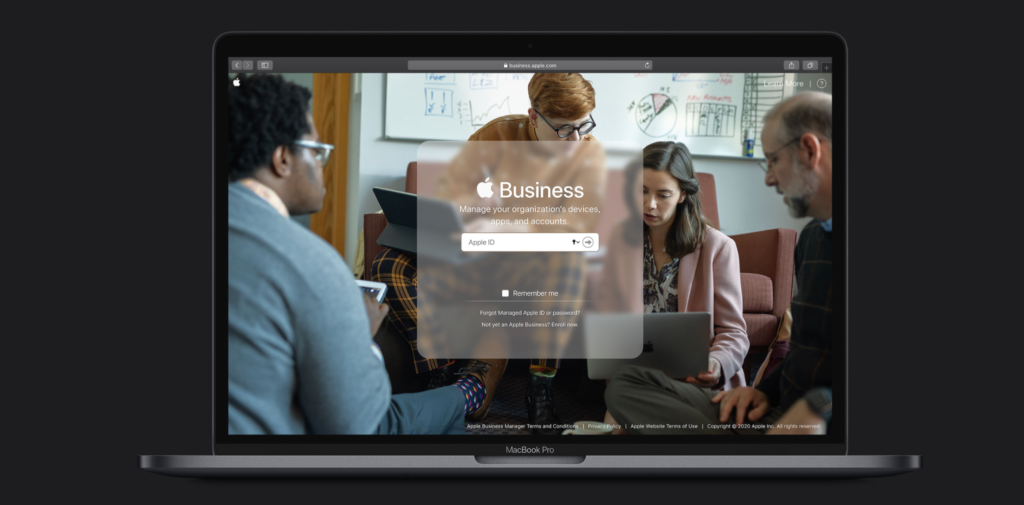
Encountering login problems can be frustrating. Here are some common issues and solutions related to the “Apple business manager login” process:
- Forgotten Apple ID or Password: Visit iforgot.apple.com to reset your credentials securely.
- Two-Factor Authentication Troubles: Ensure your trusted devices are accessible and your phone number is current.
- Browser Issues: Sometimes, clearing your browser’s cache or switching to a different browser can resolve login problems.
Best Practices for Secure Apple Business Manager Login
Maintaining security while accessing ABM is crucial. Here are some best practices to ensure that your “Apple business manager login” is as secure as possible:
- Use Strong Passwords: Ensure your Apple ID password is robust, combining letters, numbers, and symbols.
- Regularly Update Your Information: To avoid issues with two-factor authentication, keep your trusted phone numbers and devices current.
- EducateEnsureke ensures that anyone with access to ABM can log in securely and handle common troubleshooting scenarios.
Leveraging Apple Business Manager for Your Business
Once you’ve mastered the “Apple business manager login,” you can take full advantage of what ABM offers. From deploying new apps across your organization to setting up devices for new employees, the platform provides various signatures to make managing your technology resources a breeze.
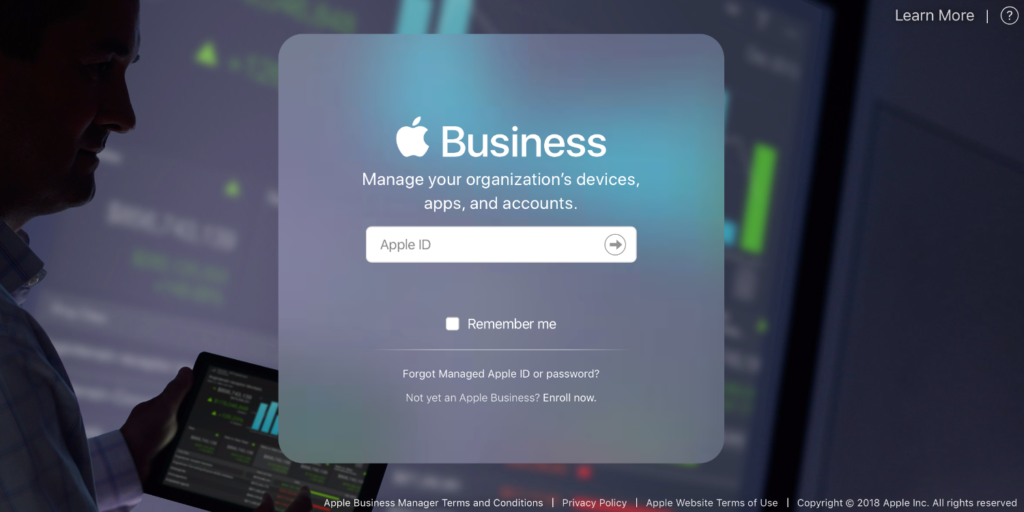
Conclusion: Enhancing Business Efficiency with ABM
Navigating the “Apple business manager login” is just the beginning. With Apple Business Manager, companies can harness the power of Apple technologies more effectively, ensuring their technological infrastructure is as streamlined and efficient as possible. By following the guidelines outlined in this guide, you can maximize the benefits of ABM, making technology management a strategic asset rather than a challenge. Remember, the key to success using any advanced tool like ABM is understanding its features thoroughly and leveraging them to suit your business needs.